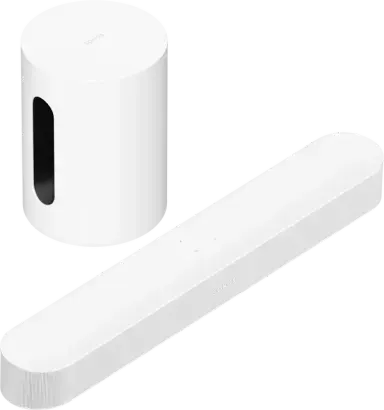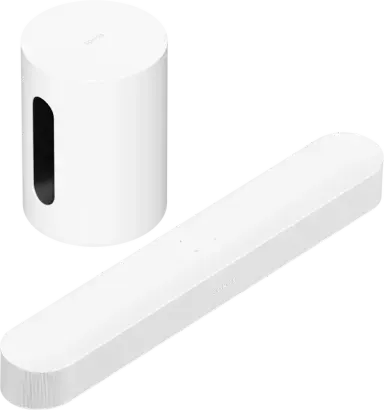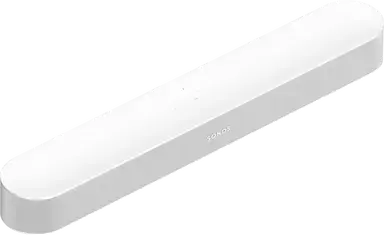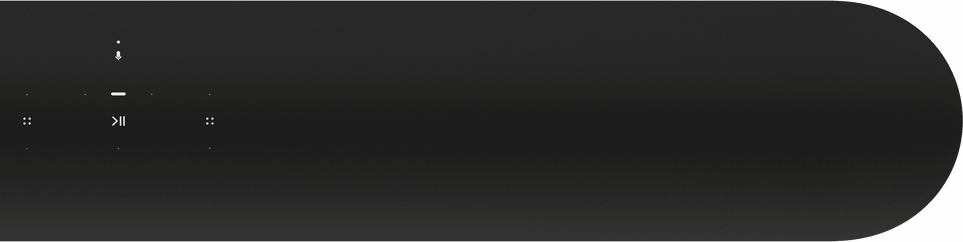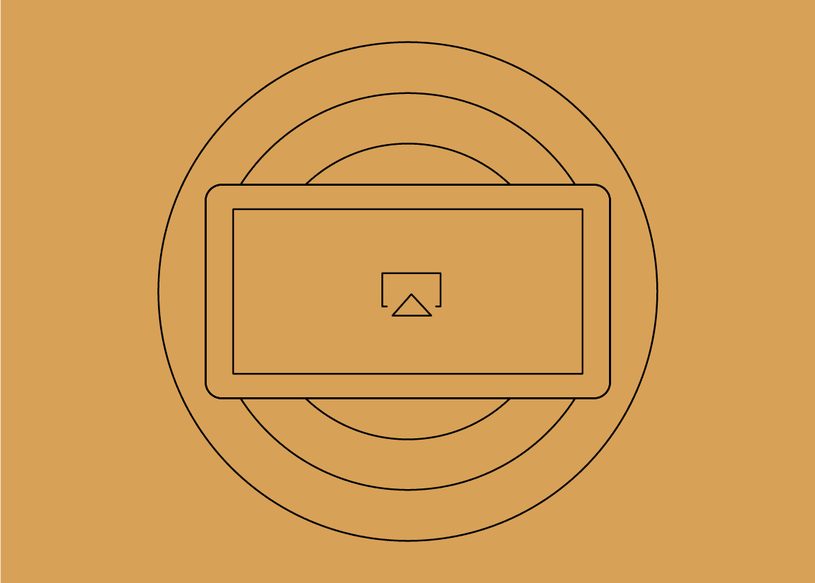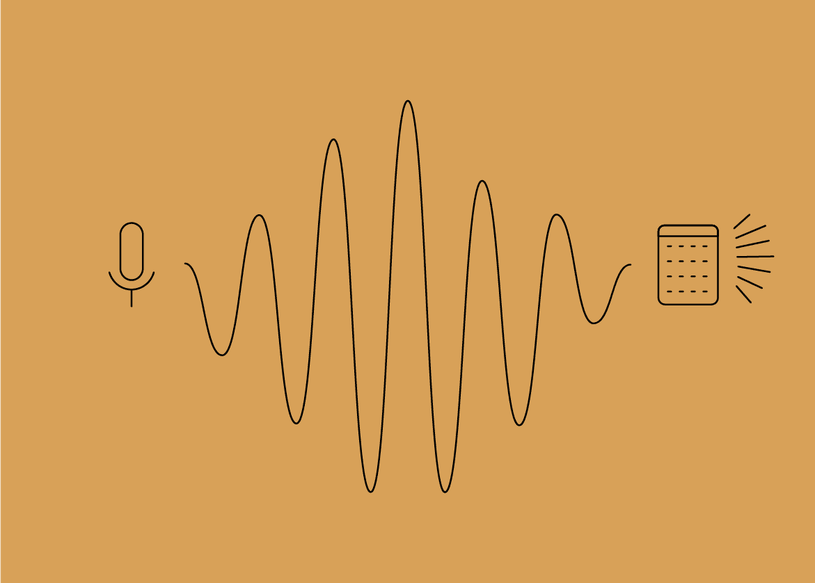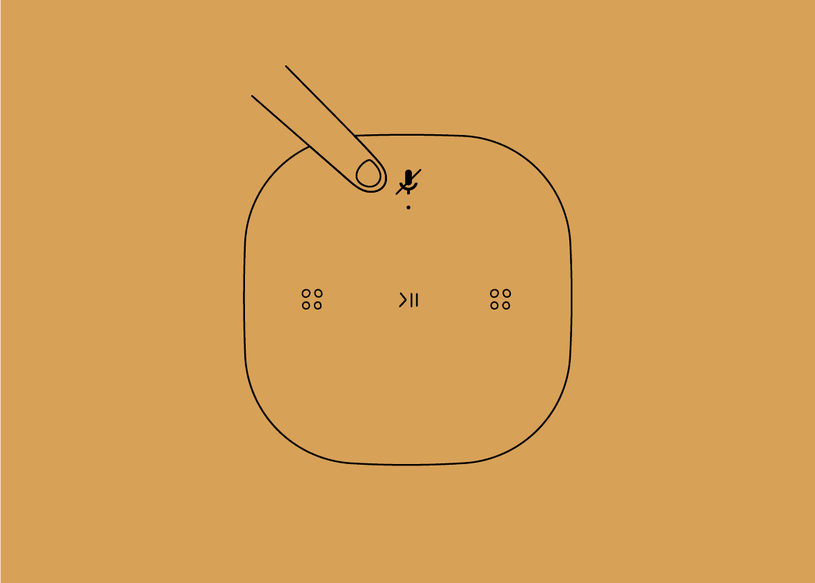3.1 Sonos Entertainment Set with Sonos Beam and Sub Mini
—
RM5,998.00
Popular Products
-
Sonos Beam (Gen 2) Soundbar
Sonos Beam (Gen 2) Soundbar
![Beam - Black]()
-
Five
Five
![Five - Black]()
-
Sonos Era 100
Sonos Era 100
![Era100 - Black]()
-
Sonos Era 300
Sonos Era 300
![Era300 - Black]()
-
Sonos Era 300 Pair
Sonos Era 300 Pair
![Era300Pair - Black]()
-
Sonos Era 100 Pair
Sonos Era 100 Pair
![Era100Pair - Black]()
-
Wall Mount for Ray
Wall Mount for Ray
![Wall Mount for Ray]()
- Sale
- Headphones
- Speakers
- Home Theatre
- Portable Speakers
- Audio Components
- Accessories
- Sets
- All Products
- Gift Cards
- Visit us
-
Sonos Arc Ultra
![Sonos Arc Ultra Sonos]()
Sonos Arc Ultra
BlackWhite -
Sonos Sub 4
![Sonos Sub 4 Sonos]()
Sonos Sub 4
BlackWhite -
Five
![Five - Black]()
Five
BlackWhite -
Sonos Era 100
![Era100 - Black]()
Sonos Era 100
BlackWhite -
Sonos Era 300
![Era300 - Black]()
Sonos Era 300
BlackWhite -
Sonos Era 100 Pair
![Era100Pair - Black]()
Sonos Era 100 Pair
BlackWhite -
Sonos Era 300 Pair
![Era300Pair - Black]()
Sonos Era 300 Pair
BlackWhite